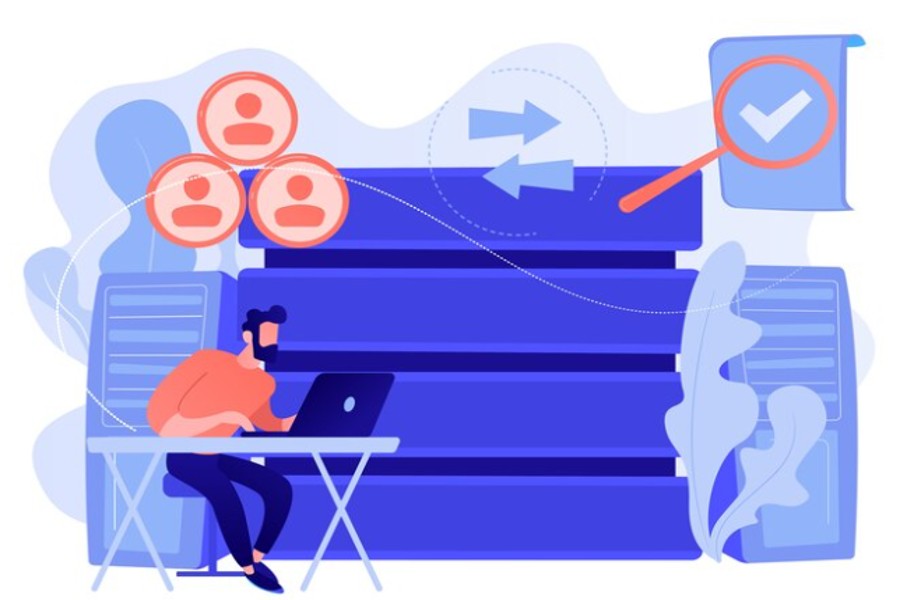About Database Management System!
Database management is the process of creating, maintaining, organizing and controlling access to a database – essentially ensuring that the information stored is accurate, secure and accessible. As businesses increasingly rely on data to make decisions, effective database management has become critical to their operations. This article will detail the evolution of database management systems (DBMS), discuss the different types of DBMS, and show you how modern tools are expanding database management capabilities. Evolution of database management systems Database management systems have evolved significantly over the years to adapt to business changes and technological advancements. Below is a brief description of the main steps in the evolution of DBMS: Flat-file systems: In the early days of computing, data was stored in flat-file systems, which consisted of plain text files containing records separated by a delimiter such as a comma or tab. Although easy to use, flat-file systems were limited in terms of data retrieval and manipulation, and they often resulted in data redundancy. Hierarchical and network models: The hierarchical model developed in the 1960s represented data as a tree-like structure in which each data element had a single parent and zero or more children. This model provides greater data control and organization capabilities than flat-file systems. The network model was an extension of the hierarchical model, where each data element could have multiple parent nodes, which further enhanced the relational aspect of stored data & addressed some number of the limitations of the hierarchical model. Relational Databases: First introduced by Edgar Codd in the 1970s, the relational model revolutionized the world of database management. This model represents data in tables (relationships) and uses Structured Query Language (SQL) to define, search and manipulate data. Relational databases can be adapted to a variety of business needs and are widely used in modern database management systems. Object-Oriented Database: Emerging in the 1980s and 1990s to address the need for complex data type management in applications, object-oriented databases integrated programming languages and database management concepts. This approach allows developers to seamlessly store and manage programming objects in the DBMS, eliminating the need for object-relational mapping. NoSQL Databases: With the rise of Big Data and the need for horizontal scalability, NoSQL (not just SQL) databases emerged in the late 2000s. These databases are designed to handle unstructured or semi-structured data, offer distributed architectures, and provide simple models for data manipulation. Common types of NoSQL databases include key-value, column-family, document-oriented, and graph databases. They are particularly useful for handling large amounts of data and may perform better than traditional relational databases in certain situations. NewSQL Databases: As a recent development, NewSQL databases aim to provide the best of both worlds — combining the robust compatibility of relational systems with the scalability and flexibility of NoSQL databases and the ability to perform familiar SQL queries. Types of database management systems Based on the above advances in database technology, here are the main types of database management systems: Hierarchical DBMS: These systems use a tree-like structure where data elements are linked by parent-child relationships. Popular examples include IBM’s Information Management System (IMS) and the Windows Registry. Network DBMS: With the primary feature of allowing multiple parent-child relationships for data elements, network DBMS enable more flexibility in connecting relevant data. Here Examples: include Integrated Data Store (IDS) and (RDM) Raima Database Manager. Relational DBMS (RDBMS): RDBMS is the most widely used type of database management system. They store data in tables (relationships) and use SQL for data definition, manipulation and querying. Object-Oriented DBMS (OODBMS): Combining database and programming concepts, object-oriented databases enable seamless storage and management of programming objects. OODBMS is particularly useful for managing complex data types such as multimedia and geographic information systems (GIS). Examples of OODBMS include ObjectStore and Gemstone/S. NoSQL DBMS: These are non-relational databasess were developed to handle unstructured / semi-structured data, typically featuring horizontal scalability and simple methods for data manipulation. NoSQL databases can be further classified into key-value, column-family, document-based, and graph databases. Popular examples are Couchbase, Cassandra, MongoDB, and Neo4j. NewSQL DBMS: NewSQL databases attempt to combine the advantages of both relational and NoSQL databases, aiming to provide strong compatibility with SQL-based querying capabilities and the scalability and flexibility offered by NoSQL databases. Like – NewSQL databases include CockroachDB, VoltDB & MemSQL also. As businesses continue to expand and refine their data management needs, the evolution of database management systems will undoubtedly continue, offering increasingly sophisticated and user-friendly technologies to work with. Basic components of a database management system A database management system (DBMS) is designed to facilitate efficient interaction between users, applications, and databases. To achieve this, DBMSs are built with various interrelated components that work together to ensure a secure and well-organized environment for managing data. Here are some key components of a typical DBMS: Database Engine : At the core of any DBMS is the database engine, responsible for storing, retrieving and updating data in the database. The engine ensures that data is stored consistently and securely and enforces certain rules in the database schema. Data Definition : This component focuses on creating, modifying and removing database objects like tables, views and indexes. Its primary role is to create or modify the structure of a database. Data Manipulation : The data manipulation component of a DBMS provides tools and techniques for interacting with the data stored in the database. It includes operations required for data input, updating, deletion and retrieval. Database Schema : The database schema is the blueprint of the database structure and defines the tables and their relationships to each other. This metadata allows the DBMS to understand how to properly store and manipulate data within the system. Storage Manager : Responsible for managing the database’s storage and memory resources, the storage manager allocates disk space, ensures data integrity, and implements database backup and recovery procedures. Query Processor: Query processors interpret and optimize SQL queries and other database requests from users and applications. It then sends optimized queries to the database engine to efficiently