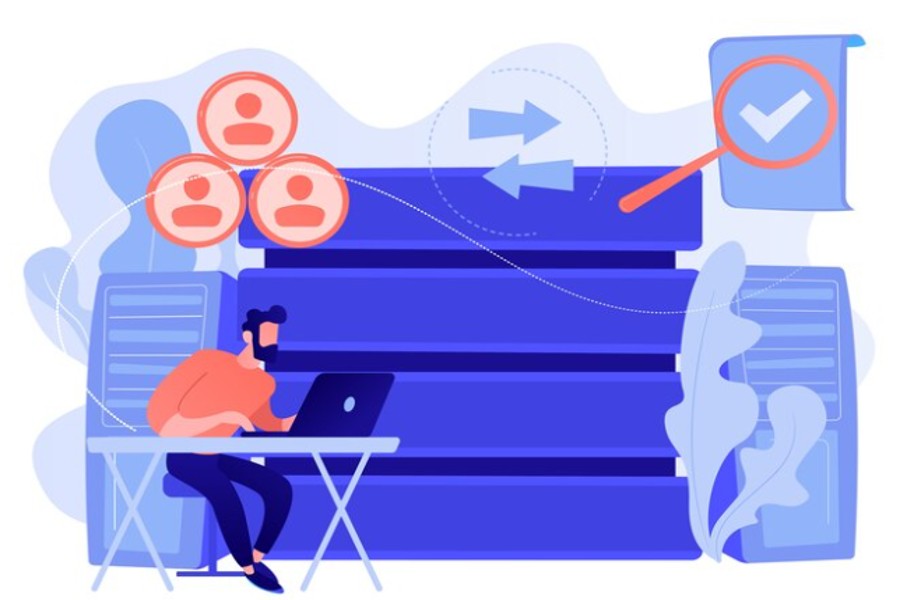With the rapid growth of mobile application development, especially for Android devices, ensuring the security of mobile applications has become increasingly important. Android app security includes various techniques and best practices to protect applications from threats and vulnerabilities while protecting users’ sensitive data from unauthorized access or disclosure. The objective is to make our apps robust, reliable and efficient in protecting user data against potential cyber-attacks.
Android app security includes several important aspects, such as safe coding practices, protecting sensitive data, securing API communications, implementing access controls and authentication, security testing, vulnerability assessments, and adhering to common best practices. This guide will dive into a comprehensive discussion of each aspect, focusing specifically on secure coding practices for Android and protecting sensitive data in Android applications.
Secure Coding Practices for Android
Implementing secure coding practices when developing Android apps is crucial to prevent security vulnerabilities, mitigate potential risks, and maintain app integrity. Below are some important secure coding practices to consider during the Android application development process:
- Validate input data: Input validation helps prevent security vulnerabilities resulting from untrusted user input. Ensure that user input data is thoroughly validated by checking data types, formats, allowable ranges, and appropriate values. This prevents potential attacks such as SQL injection.
- Use the latest security features: Ensure your app leverages the latest security features provided by the Android platform by targeting the latest Android API level and promptly applying security patches. This enables you to benefit from the latest security enhancements and bug fixes Regularly reviewing Android security bulletins is a good practice to stay aware of emerging threats and vulnerabilities.
- Encrypt sensitive data: Encrypt sensitive data in your app using algorithms like AES, RSA or SALSA20. This includes all data transmitted over the network & this data stored on the device. Make sure to use strong encryption keys and rotate them periodically for added security
- Avoid storing sensitive data in SharedPreferences: Android’s SharedPreferences feature is an easy way to store common key-value pairs in an application. However, it should never be used to store sensitive information such as passwords or API keys. Instead, consider using encrypted storage solutions like the Android KeyStore system or the Jetpack Security Library to securely store sensitive data.
- Avoid using insecure communication protocols: Network communication in Android apps should be through secure protocols such as HTTPS and WSS. You need to Avoid using HTTP or insecure websocket connections, as they are susceptible to interception & man-in-the-middle attacks.
- Follow the policy of least privilege: Limit your app to the minimum permissions required to function properly. Avoid requesting additional or unnecessary permissions, as this may expose additional attack surfaces and raise privacy concerns for users.
Protecting sensitive data in Android apps
A primary aspect of Android app security is protecting sensitive data from unauthorized access or leakage. This includes both data stored on the device and data transmitted over the network. By implementing the following techniques and best practices, developers can significantly improve the security of sensitive data in their Android applications:
IP layer protection
Secure your app’s network communications by implementing IP layer protection through Internet Protocol Security (IPSec) and Virtual Private Network (VPN). It adds a layer of security by encrypting and authenticating every IP packet in a communication session, preventing data interception and tampering.
Data encryption
Use strong encryption algorithms like AES, RSA / SALSA20, to encrypt sensitive data stored on the device & data transmitted over the network. Also you can practice secure key management and regularly rotate encryption keys to further strengthen the security of your app’s data.
Secure storage solution
Avoid storing sensitive data in Shared Preferences or external storage. Instead, use secure storage solutions like the Android KeyStore system or the Jetpack Security Library, which provide encrypted data storage and key management capabilities. These solutions help protect sensitive information from unauthorized access or disclosure.
User authentication and access control
Implement strong user authentication and access control mechanisms to ensure that only authorized users can access sensitive data within your application. Options include two-factor authentication (2FA), biometric authentication, or using Android Account Manager to securely manage user credentials.
Data obfuscation and anti-tamper techniques
Use data obfuscation and anti-tamper techniques such as code obfuscation, resource encryption, and runtime integrity checks to protect your app from reverse engineering, tampering, and data extraction by malicious actors. Tools like ProGuard and DexGuard can be used.
Secure coding practices and protecting sensitive data in Android apps are important aspects of Android app security. By following these practices and strategies, developers can significantly increase the security and reliability of their applications, protecting user data against potential threats and cyber-attacks.
Securing API communication for Android
APIs form the backbone of communication between Android apps and their server components, enabling data exchange, user authentication, and other important functionality. As such, ensuring the security of API communications is an important aspect of Android app security.
Use HTTPS for secure connections
Always use HTTPS (Hypertext Transfer Protocol Secure) for all API communications, ensuring secure data transmission between your app and server by encrypting data in transit. HTTPS uses TLS (Transport Layer Security) to provide confidentiality, integrity and authentication, protecting your app’s sensitive data from being hidden and tampered with.
Verify the API response
Validate API responses to ensure they match the expected data structure and format, preventing potential security issues arising from untrusted or corrupted data. You can avoid common vulnerabilities like injection attacks or malformed data processing by implementing input validation tests in your app’s logic.
Implement API authentication
API authentication ensures that only authorized users and devices can access your app’s server resources Implementing an authentication mechanism such as OAuth 2.0 or JSON Web Token (JWT) helps establish secure API communication while reducing the risk of unauthorized access or data breach.
Apply the policy of least privilege
Limit the permissions and access granted to each user or device based on their specific role or function in using your app. By adopting a policy of least privilege, you can minimize the potential impact of an attacker or compromised user, as they will only have access to the minimum necessary resources to perform their tasks.
Enable rate limiting
Enable rate limiting on your server-side API endpoints to reduce the risk of denial-of-service (DoS) attacks, brute force attacks, and other API abuses. By limiting the number of user or IP address requests within a given time period, you can maintain the availability and performance of your API services while protecting against threats.
Implement access control and authentication
Access control and authentication are critical components of Android app security, ensuring that only authorized users can access your app’s resources, data, and features. Implementing strong access control mechanisms and user authentication helps protect your app from unauthorized access and data breaches.
- Use strong user authentication methods: Ensure the security of your app’s user accounts by implementing strong user authentication methods, such as multi-factor authentication (MFA) or biometric authentication. By requiring users to provide multiple forms of verification, such as email, SMS, or fingerprint authentication, your app can significantly reduce the risk of account compromise and unauthorized access.
- Implement role-based access control (RBAC): Role-based access control (RBAC) is an access management strategy that assigns users or devices to predefined roles, each with a specific set of permissions and restrictions. By implementing RBAC in your app, you can control access to resources, data, and functionality based on user roles, ensuring that only those with appropriate privileges can access sensitive information.
Enforce data access policies: Establish and enforce data access policies that govern the use and sharing of sensitive data stored on your app’s servers or databases. By setting clear policies for user access, data classification, retention and disposal, you can help protect your app’s sensitive data and ensure compliance with applicable data privacy regulations. - Use password best practices: Adopt password best practices, such as requiring users to create strong passwords with minimal length, complexity, and expiration. Regularly prompt users to update their passwords, and use secure server-side password hashing and storage methods to prevent unauthorized access.
Security testing and vulnerability assessment
Regular security testing and vulnerability assessments are essential to identify potential security flaws in your Android app, enabling you to prioritize risks, remediate vulnerabilities, and ensure the security and integrity of your app.
Conduct regular penetration testing
Regularly perform penetration tests on your Android app and its server components to simulate real-world hacking scenarios, identify vulnerabilities, and assess the effectiveness of your security measures. By enlisting the services of professional penetration testers or using automated vulnerability scanning tools, you can discover potential vulnerabilities in your app and proactively address them.
Perform code review and static analysis
Conduct regular code reviews and static analysis to check your app’s source code for potential security flaws, poor coding practices, and other vulnerabilities. Using automated tools, peer review, or third-party audits, you can identify issues in your code that could lead to exploitable vulnerabilities, such as insecure API usage, weak encryption, or insecure data storage.
Monitor security logs and alerts
Proactively monitor security logs and alerts generated by your app’s server and client components to detect unusual activity, potential intrusions, and other security events. Establish processes for investigating and responding to security incidents, ensuring that potential threats are quickly and effectively mitigated.
Stay informed about security updates
Regularly review the latest Android app security best practices, updates, and recommendations from reputable sources like Android developer websites or security blogs. Stay aware of emerging threats, new vulnerabilities, and industry best practices to ensure your app stays secure and up-to-date.
Android app security is an essential aspect of app development, requiring a combination of secure coding practices, API communication, strong access controls and authentication, and regular security testing and vulnerability assessments. Developers can build secure Android apps that protect their users and sensitive data by following these best practices and staying abreast of the latest security updates and threats. Furthermore, harnessing the power of a no-code platform like AppMaster can help developers focus on building functionality while benefiting from the platform’s built-in security features and best practices.
Android App Security Best Practices
Securing the Android app requires constant vigilance & adaptation to the rapidly evolving threat environment. By following established best practices, you can reduce vulnerabilities and protect your app’s data.
- Keep Android SDK and Dependencies up-to-date : Make sure you’re using the latest versions of the Android SDK, libraries, and dependencies. They often bring important security patches and improvements that can help protect your app from known vulnerabilities.
- Follow safe coding practices : Adhering to proper code optimization and safe coding guidelines can reduce the potential vulnerabilities of your app. Regularly review Android developer resources on secure coding to stay abreast of best practices
- Encrypt sensitive data : you need to use encryption for sensitive data both in transit & at rest. Android provides libraries like Jetpack Security to simplify the implementation of encrypted data storage. For data in transit, implement HTTPS connections with SSL/TLS certificates
- Implement strong access controls and authentication : Use strong authentication mechanisms such as OAuth 2.0 or OpenID Connect and implement multi-factor authentication where possible. Always always apply the least privilege policy to restrict access to the least necessary user.
- Secure API communication : API security is critical to protecting your app’s data. Implement secure API authentication, validate API responses, and implement HTTPS for all API communications to ensure secure data exchange.
- Monitor and update permissions : Regularly review and update app permissions to ensure they are necessary and appropriate for your app’s functionality. Avoid requesting additional permissions that may compromise user privacy and security.
- Conduct regular security testing and vulnerability assessments : Regular security testing is essential for identifying and addressing potential vulnerabilities.
These best practices can build a solid foundation for your Android app’s security, reduce vulnerabilities, and maintain trust with your users.