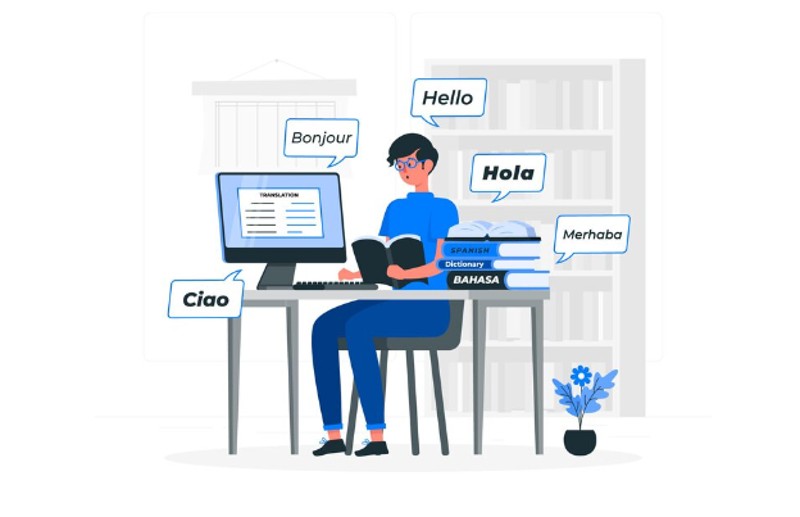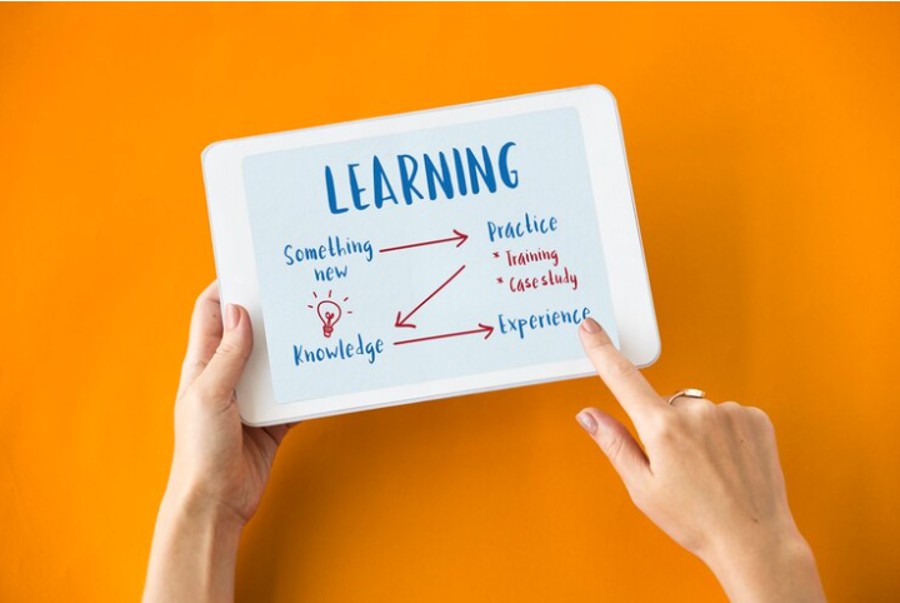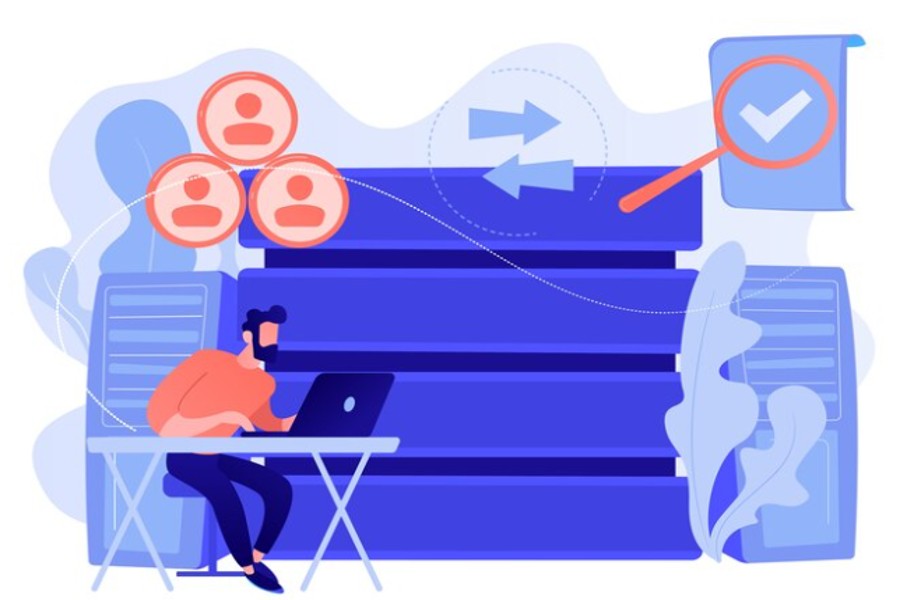About Machine Learning System (M-LMS)
What is machine learning? Every person-object-animal scattered around you is following a certain time-to-time pattern. Combining information from the past history of something enriches our experience when you carefully consider what might happen to that thing in the future. Now if we can use this same thing machine/computer to extract a pattern of something with enough past history/data and from there we try to know a possible future outcome this whole thing is called machine learning. Simply put, you feed the machine various historical/past/experienced data -> the machine analyzes it and builds models/finds patterns -> finally predicts the future results from it, that’s machine learning. Usually through programming we give detailed instructions to the computer to work. But that is not done in the field of machine learning. In this case, the data is given to the machine learning model. The machine learning model finds and classifies different patterns in the data. Through which the computer can predict/recognize different things. Types of Machine Learning: Machine learning is mainly of 2 types. 1) Supervised learning. 2) Unsupervised learning. Supervised Learning: In this case, the machine learning model is trained with labeled data. The data given to the model contains various features and labels. Now an example can be given to understand features and labels. Suppose a child is given an orange and an apple. He is shown the properties of orange and apple and told that this is an orange and this is an apple. Later he can easily recognize which is an orange and which is an apple. In this case orange is a label and features of orange are features. Again apple is a label and features of apple are features. The data used in supervised learning consists of labels and its features. As in the above example, the computer is first recognized/taught. Later, it can recognize itself. That is, it can predict labels based on features. Linear regression, random forest, Support Vector Machine Supervised Machine Learning Algorithms. Unsupervised Learning: In this case, the machine learning model is not trained with labels and its features. The model classifies the data based on the similarity between the data. Suppose a child who does not know oranges and apples is given 10 oranges and 10 apples in a basket. He doesn’t know which is an orange and which is an apple. Now he is asked to put those that are similar together. He must be able to divide the fruits into two, one part of which will be orange (10) and the other part will be apple (10). The child could do the work without knowing whether it is an orange or an apple. Because an orange and an apple have no similarity. Again, there is a complete similarity between two oranges. He is able to divide them into 2 by seeing this similarity and dissimilarity. In case of unsupervised learning, MEDAL works like this. The model separates or classifies the data based on various similarities and differences. Unsupervised Machine Learning Algorithms like k-means clustering, KNN etc. Machine Learning and Deep Learning: Artificial intelligence is a subset of machine learning and deep learning is a subset of machine learning. So we can call deep learning as machine learning. We can thus say that deep learning is unsupervised machine learning where unstructured data is used. The key here is unstructured data. When we take structured data it will be supervised/unsupervised machine learning. But when we take unstructured data, it will become deep learning. In supervised / unsupervised machine learning, raw data is processed into structured data and the model is trained with that structured data. And in deep learning, raw data is directly input. Eg. Neural Networks (Deep Learning) find and classify various features in that data. An example can be given. First let’s say what is features extraction. Suppose a model is given images of fruits such as mango, jam, jackfruit etc. as data and their characteristics are given. In this case the label is mango, jam, jackfruit etc. and its features are features. Here we tell a model that the characteristics of mango, jam, jackfruit etc. These are This work is called features extraction. In general machine learning, features are extracted from the data and fed to the model. But in the case of deep learning, the programmer does not do the job of expression of these features. The programmer creates the neural network which does the job of feature extraction and classification by itself. In this case, the issue is that in the neural network, we give as data the image of mango, it is a picture of a tree etc. But we do not say what will be the features of the mango/jam/tree. The neural network automatically understands what the mango/jam/jam features are and classifies them accordingly. Now the question may come why we should use deep learning. What benefits will we get as a result of deep learning? Facebook stores the data of a Facebook user. What kind of posts he likes. What kind of posts he comments on. What kind of groups he is active in. His geolocation. What kind of people he likes to talk to. And various other data. The data is huge and Different types. In this case, the work of features extraction becomes difficult. In this case, deep learning technique is useful. Again, Google or other search engines also have different types and huge amount of data. In this case, it is never possible to do features extraction. Deep learning is very useful when working with large amount of data. Because in that case feature extraction/structuring the data is difficult or impossible. In this case we use deep learning. Deep learning is used in voice recognition, language translation, object detection, search engines etc. All you need to know to learn machine learning: Must have good understanding of Python/R (R) programming language. Must know about data structures and algorithms. To work with machine learning you need to know the following